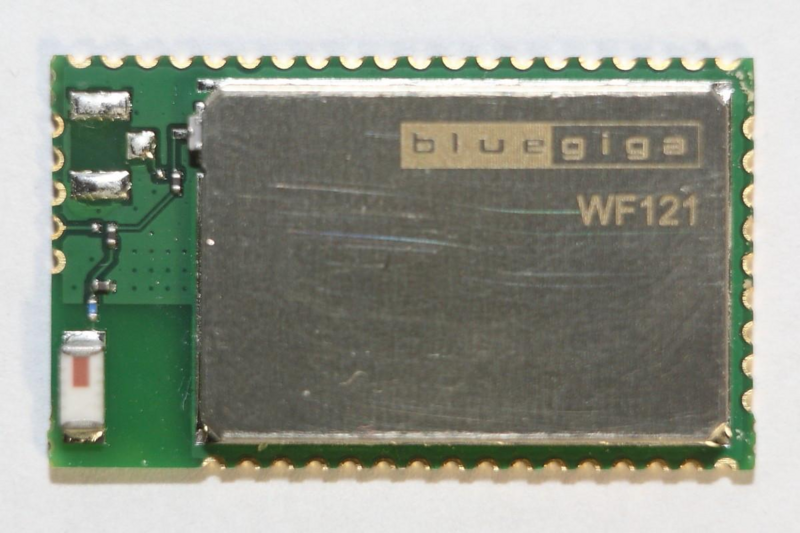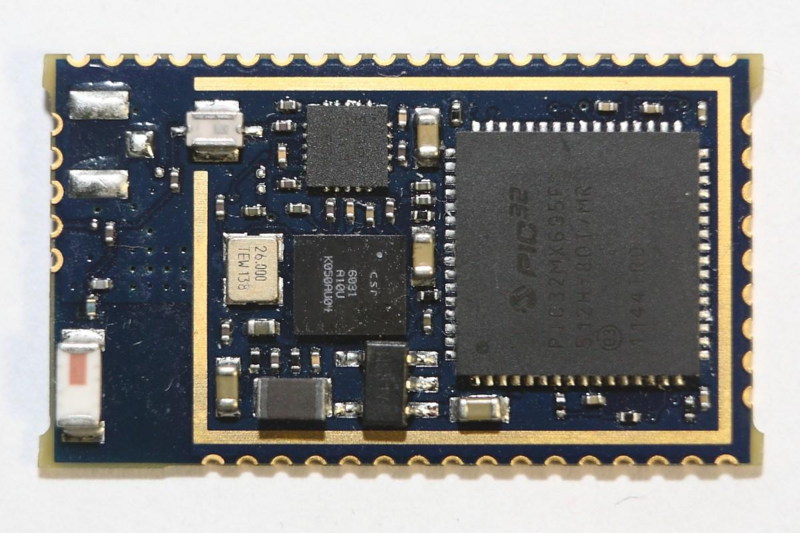Difference between revisions of "BlueGiga WF121 WiFi"
(images and UART details) |
m (→WF121-A: PIC32 MCU model) |
||
| Line 3: | Line 3: | ||
Main Project Page: [[Roti_making_robot_rotimatic|Rotimatic]] | Main Project Page: [[Roti_making_robot_rotimatic|Rotimatic]] | ||
| − | = WF121-A = | + | =WF121-A= |
| + | '''Processor: PIC32MX695F512H''' | ||
| + | |||
*[https://www.mouser.com/datasheet/2/52/Leaflet_WF121_lowres-4334.pdf Brochure] | *[https://www.mouser.com/datasheet/2/52/Leaflet_WF121_lowres-4334.pdf Brochure] | ||
*[https://www.mouser.com/datasheet/2/368/Bluegiga_WF121_Datasheet-1203323.pdf Data Sheet v1.4.9 2013] | *[https://www.mouser.com/datasheet/2/368/Bluegiga_WF121_Datasheet-1203323.pdf Data Sheet v1.4.9 2013] | ||
| Line 10: | Line 12: | ||
*[https://www.silabs.com/documents/public/data-sheets/WF121-DataSheet.pdf Data Sheet v2.0.1 2024] | *[https://www.silabs.com/documents/public/data-sheets/WF121-DataSheet.pdf Data Sheet v2.0.1 2024] | ||
| − | == Images == | + | ==Images== |
[[File:WF121-A top.png|800px]] | [[File:WF121-A top.png|800px]] | ||
| Line 17: | Line 19: | ||
| − | == UART == | + | ==UART== |
| − | === Developer Guide Notes/Examples === | + | ===Developer Guide Notes/Examples=== |
| − | ==== WF121 Factory Configuration ==== | + | ====WF121 Factory Configuration==== |
WF121 Modules are factory shipped with settings listed below. | WF121 Modules are factory shipped with settings listed below. | ||
UART2 This UART gives access to BGAPI protocol, which can be used to control the WF121 Module from a separate host. | UART2 This UART gives access to BGAPI protocol, which can be used to control the WF121 Module from a separate host. | ||
| + | |||
*Pin 17: CTS | *Pin 17: CTS | ||
*Pin 19: RTS | *Pin 19: RTS | ||
| Line 46: | Line 49: | ||
</pre> | </pre> | ||
| − | ==== channel ==== | + | ====channel==== |
| + | |||
*0: UART channel 1 | *0: UART channel 1 | ||
*1: UART channel 2 | *1: UART channel 2 | ||
| Line 52: | Line 56: | ||
**channel="0" | **channel="0" | ||
| − | ==== baud ==== | + | ====baud==== |
| + | |||
*Default: 57600 | *Default: 57600 | ||
*Range: 0-10000000 | *Range: 0-10000000 | ||
| Line 61: | Line 66: | ||
Notice that not all baud rates are possible. BGBuild compiler tries to find best match with least amount of error and outputs the result. | Notice that not all baud rates are possible. BGBuild compiler tries to find best match with least amount of error and outputs the result. | ||
| − | ==== stopbits ==== | + | ====stopbits==== |
| + | |||
*Range: 1-2 | *Range: 1-2 | ||
*Default: 1 | *Default: 1 | ||
| Line 67: | Line 73: | ||
**stopbits="2" | **stopbits="2" | ||
| − | ==== parity ==== | + | ====parity==== |
| + | |||
*Values: | *Values: | ||
**odd: use odd parity bit | **odd: use odd parity bit | ||
| Line 76: | Line 83: | ||
**parity:"odd" | **parity:"odd" | ||
| − | ==== handshake ==== | + | ====handshake==== |
handshake RTS/CTS for data flow control | handshake RTS/CTS for data flow control | ||
| + | |||
*Values: | *Values: | ||
**true: RTS/CTS flow control is used | **true: RTS/CTS flow control is used | ||
| Line 85: | Line 93: | ||
**handshake="true" | **handshake="true" | ||
| − | ==== api ==== | + | ====api==== |
| + | |||
*Values: | *Values: | ||
**true: UART is used for BGAPI protocol | **true: UART is used for BGAPI protocol | ||
| Line 98: | Line 107: | ||
at the host, otherwise the module might get stuck. | at the host, otherwise the module might get stuck. | ||
| − | ==== BGAPI / config ==== | + | ====BGAPI / config==== |
Using BGAPI over UART interface | Using BGAPI over UART interface | ||
Revision as of 03:28, 19 September 2024
Used in Rotimatic as implemented with WF121-A Module & PCB
Main Project Page: Rotimatic
Contents
WF121-A
Processor: PIC32MX695F512H
- Brochure
- Data Sheet v1.4.9 2013
- Developer Guide v3.0 2016
- Application Notes v1.1 2014
- Data Sheet v2.0.1 2024
Images
UART
Developer Guide Notes/Examples
WF121 Factory Configuration
WF121 Modules are factory shipped with settings listed below.
UART2 This UART gives access to BGAPI protocol, which can be used to control the WF121 Module from a separate host.
- Pin 17: CTS
- Pin 19: RTS
- Pin 35: RX
- Pin 36: TX
- Baud rate 115200bps
- Data bits 8
- Parity bit none
- Stop bit(s) 1
- RTS/CTS enabled
- RTS and CTS must be connected for the BGAPI communication to work properly.
- UART1 is activated, but not accessed in the factory configuration.
The corresponding hardware configuration is shown below:
<?xml version="1.0" encoding="UTF-8" ?> <hardware> <uart channel="0" baud="115200" api="false" /> <uart channel="1" baud="115200" api="true" handshake="True" /> </hardware>
channel
- 0: UART channel 1
- 1: UART channel 2
- Example:
- channel="0"
baud
- Default: 57600
- Range: 0-10000000
- Some supported baud rates: 10000000, 5000000, 2500000, 2000000, 1000000, 115200, 57600
- Example:
- baud="115200"
Notice that not all baud rates are possible. BGBuild compiler tries to find best match with least amount of error and outputs the result.
stopbits
- Range: 1-2
- Default: 1
- Example:
- stopbits="2"
parity
- Values:
- odd: use odd parity bit
- even: use even parity bit
- none: no parity bit
- Default: none
- Example:
- parity:"odd"
handshake
handshake RTS/CTS for data flow control
- Values:
- true: RTS/CTS flow control is used
- false: RTS/CTS flow control is not used*
- Default: false
- Example:
- handshake="true"
api
- Values:
- true: UART is used for BGAPI protocol
- false: UART is used for application data
- Default: false
- Example:
- api="true"
When using UART in streaming mode, it is highly recommend to use RTS api="false" /CTS data flow control (handshake="true") to ensure reliable data transfer. api UART is used for BGAPI protocol
When there should be an application receiving the BGAPI responses and events true at the host, otherwise the module might get stuck.
BGAPI / config
Using BGAPI over UART interface
The example below shows how to configure BGAPI to be used over UART2 interface with 115200 bps baud rate and hardware flow control.
<?xml version="1.0" encoding="UTF-8" ?> <hardware> <uart channel="1" baud="115200" api="true" handshake="True" /> </hardware>
Using BGAPI over UART2 and enabling UART1 to BGScript application
The example below shows how to configure BGAPI to be used over UART2 interface and UART1 interface access is given to a BGScript application. This is used in multiple example applications delivered with the Bluegiga Wi-Fi Software. The purpose is for example to use UART1 for BGScript debugging and UART2 for DFU firmware updates.
<?xml version="1.0" encoding="UTF-8" ?> <hardware> <uart channel="0" baud="115200" api="false" handshake="false" /> <uart channel="1" baud="115200" api="True" handshake="True" /> </hardware>